Warning for existing save files before V1.3
Hello everyone, this is LittleMugGames
If you have already played the game before the release of version 1.3, you'll notice that your save files are not loaded in the game: don't worry, they are still present in your system.
When I released the project for the first time, I didn't noticed that the game would save the data in the general LittleMugGames local data folder, instead of its own where it was supposed to be.
To solve the problem, access the folder C:\Users\(Your user)\AppData\LocalLow (you can type %appdata% in the search bar to open the Roaming folder and then revert back to AppData, little trick learned when I added mods and custom maps in Minecraft).
There you just have to rename the .inigua files with just their name (instead of INITIALIZE_GUARDIANSguardiansAuto.inigua change to guardiansAuto.inigua) and move these to the proper INITIALIZE_GUARDIANS folder.
Have a good day!
Get INITIALIZE_GUARDIANS
INITIALIZE_GUARDIANS
Gain experience and evolve your turrets to become more powerful, assign Perks and Upgrades to customise each unit
| Status | Released |
| Author | LittleMugGames |
| Genre | Strategy |
| Tags | 2D, Colorful, Mouse only, Pixel Art, Singleplayer, Sprites, Tactical, Tower Defense, Unity |
| Languages | English |
More posts
- INITIALIZE_GUARDIANS macOS Build availableSep 15, 2022
- LittleMugGames Debut Anniversary Thoughts + New Game PreviewJun 24, 2022
- LittleMugGames Run-up to Debut AnniversaryJun 14, 2022
- Alert Intrusion Release SaleAug 24, 2021
- INITIALIZE_GUARDIANS Limited Free Download SaleJun 30, 2021
- INITIALIZE_GUARDIANS ReleasedJun 24, 2021
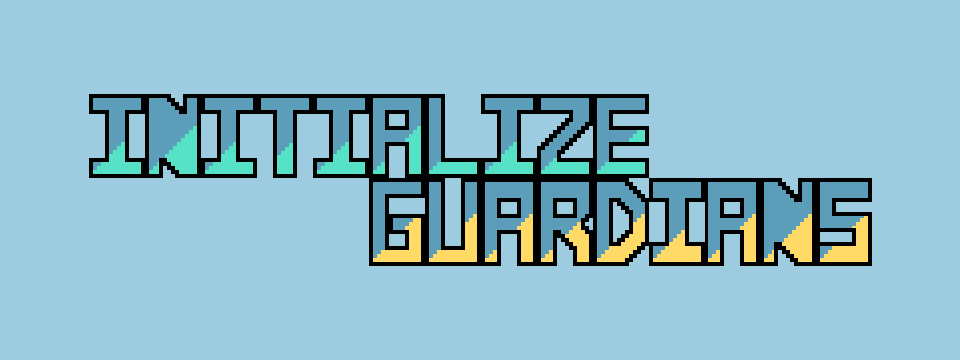
Leave a comment
Log in with itch.io to leave a comment.